We’ve all been on one of our favorite blogs wondering how they make money or how they got started blogging. Yet, unless you’re on a blog about how to start a blog or grow a blog, you may feel a little lost.
My blog is about hiking, travel, and health, but I found that most of the time I was curious about starting a blog, I was on a hike or travel blog completely clueless how they did it.
We look up the most to the people we want to be most like and I would have loved to have had these resources at my fingertips when on one of my favorite blogs, but I had to go digging for it elsewhere.
So that’s why I wanted to compile a list of my resources I used to get my blog up and running in case you find yourself in a similar situation.
Here’s a simple list of my resources I use(d) to start/run my blog, with a brief step-by-step description to follow below:
- Web Hosting: Bluehost or Dreamhost
- Web Design: Elementor
- Social Media Buttons: Social Rocket
- Photo & Video Editing: Adobe software (for my youtube)
- Social Media Marketing Desing: Canva and/or Relay That
- Legal Pages: Legal Templates
- Email Marketing: Convert Kit
- Create a $ Blog Course: Create & Go
Consider this a FREEBIE from me to you because some people charge for this info!
Ready? (This page will be updated as necessary. I am currently focused on other areas of my blog so check back periodically for more details!)
STEP 1
Hosting Account. You need a hosting account! You cannot host a blog without a hosting account or a domain name. You can usually purchase your domain name through your hosting website.
Come up with your website name before you buy!
Now, I personally used Dreamhost for my hosting account. It was cheaper than it’s alternative and appeared to be comparable based on my research. However, a lot LOT LOT of blogs really recommend Bluehost. I’ll let you decide between the two, as they are both pretty similar.
STEP 2
Designing Your Blog. This can be as easy or as hard as you make it. I wanted my blog to appear a certain way and function a certain way so picking a basic free theme on wordpress just wasn’t going to cut it for me.
However, I know shit about coding and I can’t afford a web designer. That’s when I found Elementor. It’s a free plugin for wordpress that turns web designing into a simple drag-and-drop system, no coding experience necessary.
On that note, Elementor also had a learning curve. I got confused, hired someone to design it for me and ended up with half a website and out $500!! It was too much work for them to be worth what I could afford. Then I gave up on my blog for 2 years and focused on my youtube channel instead.
Which is why I NOW recommend signing up IMMEDIATELY with Elementor Pro. It’s NOT expensive and I kid. you. not. It’s like having a web designer or private tutor. Hands down- best customer service experience I have had on anything related to this blog. I emailed back and forth with one of their team members DAILY (or more) and he practically did my website for me (and showed me how to do it for future reference. It was such a huge weight lifted off my shoulders. It also integrates with most plug-ins that you’re going to be using for your blog.
Get Elementor pro for your blog NOW!
STEP 3
I knew marketing was important and I learned from some youtube videos how your Pinterest game needs to be on point! There were a lot of recommended plug-ins for using your own custom Pinterest pin for each blog post you create, but I didn’t like the way many of them failed to integrate easily with Elementor.
Then I landed on Social Rocket. I paid (again, cheap!) for a better version (and better support) so that I could use the custom Pinterest Pin option. There is a free option for social rocket, but you can essentially get the features that that has simply by using Elementor.
To get the custom pinterest image (which is very important if you want to look professional on pinterest), you’ll have to pay the measly fee of $29 a year. I found this to be worthy of all the money I was going to be making. Their customer support answered questions quickly and easily, just like Elementor. I definitely recommend using Social Rocket for your social media buttons.
To customize your pinterest image, there’s two programs I really like:
One: Canva
Two: Relay That
Canva’s free version is pretty awesome, but you’re going to have way more options with the paid (I mean, it’s always that way, right?)
Relay That I found on a whim. Yet, instead of having to design each individual pin, you can customize a premade pin layout and it will generate 100’s of variations of that same pin AND matching Facebook banners and whatever other promotional materials you can think of. It costs $50 for LIFE and can help you make your pin-design process 10 times faster.
It’s a little less user-friendly than Canva in my opinion, but over-all for such a steal, I think it’s great because I can make multiple variations of the same pin in a snap of the fingers. Use my link to save $10!!
STEP 4
Obviously you need blog posts. But while you’re working on all those posts, make sure you have everything you need before you launch. If you’re planning to monetize at all, YOU NEED LEGAL PAGES! I did not even think about this until I thought about it.
I had a travel blog in 2013 documenting my experience out of the country for my parents and friends. I never considered the idea of when I’m making money off of it, IT’S A BUSINESS. And businesses need legal protection.
All those websites with the privacy policy and terms and conditions in tiny font at the end? Legal pages.
I found out about this through some of my research; I don’t even remember how I stumbled across Amira’s legal pages, but it was one of the things I bought on the spot without a doubt. Amira is a lawyer and I know nothing about law. I know that copying and pasting a legal page from another blog might be copyright infringement and I don’t know the validity of free legal page templates.
I signed up right away and have never looked back. I urge you to do the same so your blog is protected. Sign up for her legal page templates here.
STEP 5
It was around here that I started to get overwhelmed again. (P.S. You’re allowed to feel overwhelmed! Just feel it and keep going!) I thought I was doing pretty good. I had already released my blog to the public and published two posts. I had designed a few pins to advertise on pinterest. My blog layout was coming along, even though it was not perfect yet.
But no one saw my pinterest pins. And no one bought anything from my Amazon links. And legal pages. WHAT? I didn’t know I needed that… Maybe something else was missing.
And that’s when I decided I needed help. Google is a limitless source of all the info you could possibly need, but with 5 browser windows open (each with 30 tabs), I was exhausted.
I knew I needed Convert Kit, an email-automating program. (P.S. You need this too. There’s some free options like Mail Chimp, but the further you get along in your blog biz, the more you’ll need a pro like Convert Kit and I don’t want to hassle with switching later!) Convert Kit has a ton of resources and also an amazing customer support team to help you get subscribers coming to your blog. The best part is, it’s month-to-month, so you can cancel at any time. And your first 14 days are free!
At the time, I had no idea where to even start with that. Email Marketing, Pinterest Marketing, Legal pages, OH MY! Brain malfunction.
So Amira, the lawyer from whom I purchased my legal pages recommended a course that helped her get her blog started and monetized recommended a course to me: Create & Go.
STEP 6
Do yourself a favor and get a course from someone experienced and making what you want to make. The creators of Create & Go make $100k+ A MONTH from blogging and have designed an extensive course that takes you step-by-step through the blog creation order.
I found out I was doing it all wrong! I was so focused on finding affiliate links and pushing marketing through Pinterest when I only had TWO BLOG POSTS DONE.
According to Create & Go’s program, that’s a fast track for failure and disappointment. (It’s true). So instead, I listened to the pros.
And now, my friends, you see I have a functional, awesome running blog. Thanks to Create & Go, I went from those 5 windows of 30 tabs down to one window with 20 tabs and I reached my goal of re-releasing my blog much more professionally in only a month.
Now, because I got started before Create & Go, there’s a couple of things I recommend above that are different from them (and I like my reasons), but for the most part- this course is very thorough and has a lot of great recommendations.
If you’re finding the pro-blogger bundle to be out of your budget, please note that you can buy each piece of it individually if you can’t afford to spend that all at once. Of course, the bundle is the best deal, but sometimes you want to get started and just don’t have it.
The courses you can buy individually are Launch Your Blog Biz, Pinterest Avalanche, and 6 Figure Blogger.
I highly recommend buying a course from people who have done this before. It has still been a huge learning process for me regardless of having this course to follow. I can’t imagine what step I would be stuck on (or giving up at) if I hadn’t had this course to follow.
STEP 7
Before taking this course, I had heard about tailwind and pinterest being KEY factors in marketing your blog. Once I took this course, I learned more about them and as soon as I launched my blog, I joined tailwind to start posting to my business pinterest account.
This is CRUCIAL. Tailwind is an app that not only automates your pins, but helps you fucking get NOTICED! And all you beginner bloggers out there working your buns off deserve to get noticed for all your work. Join Tailwind today! By using this link, you will get a month for FREE!
That’s what I have for now! Hope this helps someone out there!
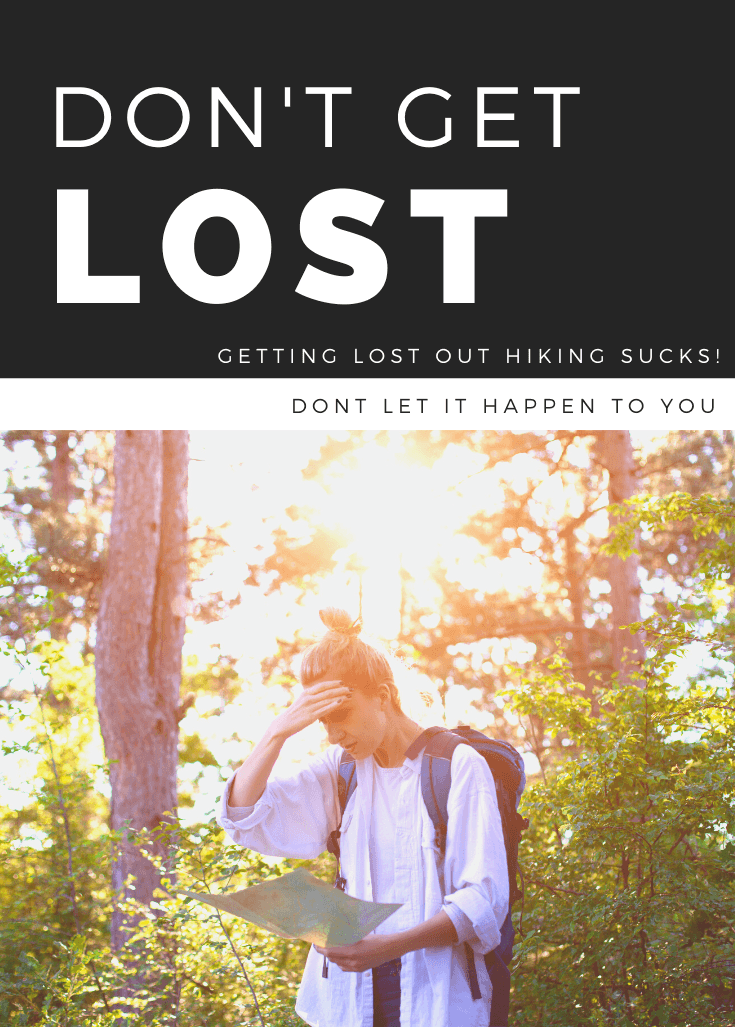



Recent Comments